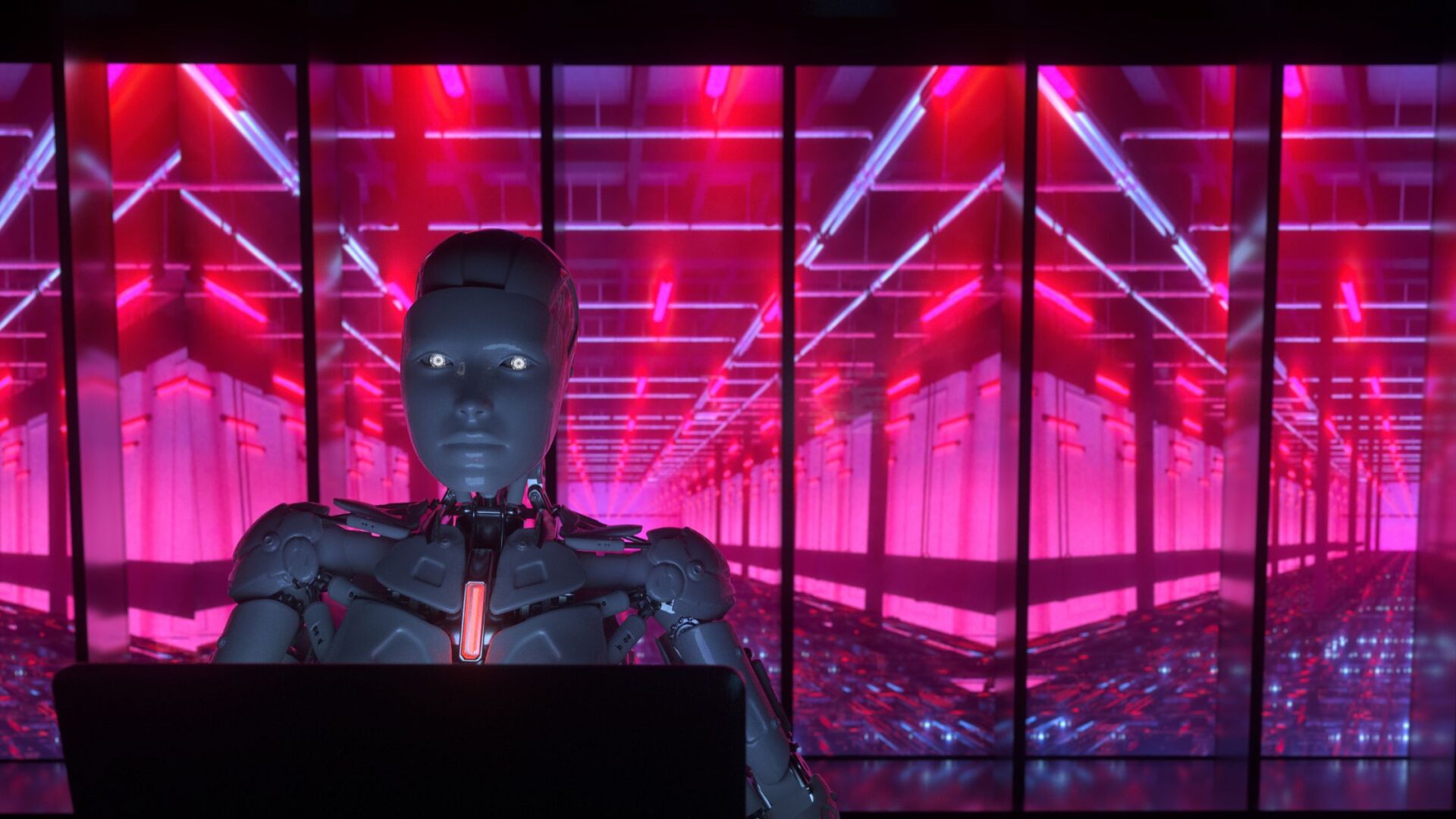Key takeaways:
- Jules can fix code bugs and make pull requests on its own.
- Jules uses Gemini 2.5 Pro for smarter, faster coding tasks.
- Jules links with GitHub inside secure cloud setups.
- Jules recently gained a command-line interface and API features.
- Jules future updates aim to boost its coding autonomy even more
Why Jules Matters for Software Teams
In August 2025, Google launched Jules, an AI coding agent. Since then, Jules has impressed many developers. It can spot code bugs and even suggest fixes. Moreover, Jules can create pull requests on GitHub without human prompts. First, Jules connects to a secure cloud where your code lives. Then it reads, analyzes, and writes code like a human. Therefore, teams can save time and focus on big ideas.
How Jules Uses Gemini 2.5 Pro
Jules runs on Google’s new Gemini 2.5 Pro model. This model understands code better than any earlier version. For instance, it can learn your project’s style and rules. Next, Jules applies that knowledge to your codebase. It can also learn from past pull requests to avoid repeating mistakes. As a result, Jules delivers more accurate fixes over time. Because of this advanced AI, Jules feels smart and reliable.
Jules in Action with GitHub Integration
Jules links directly to your GitHub repositories. After you grant permission, Jules can scan your code anytime. Then it highlights bugs, security flaws, or outdated dependencies. Also, Jules can propose improvements in a new pull request. You get a summary of changes and can review them quickly. Since Jules works in the cloud, your local machine stays secure. Therefore, development teams trust Jules with sensitive code.
CLI and API Boost Jules Workflows
Recently, Google added a command-line interface for Jules. Now developers can call Jules from any terminal. Simply type a special command, and Jules will run tests or fix code. Furthermore, the new API lets custom tools access Jules features directly. For example, you can build chat interfaces or custom dashboards around Jules. In addition, you can automate coding tasks in your continuous integration pipelines. Thus, Jules fits into modern DevOps workflows perfectly.
How Jules Stacks Up Against Competitors
OpenAI and other firms also offer AI coding tools. However, Jules stands out with its secure cloud setup. It runs inside Google’s infrastructure, which many companies already trust. Plus, the Gemini 2.5 Pro model gives Jules an edge in understanding complex code. Meanwhile, other agents need extra tuning to match that accuracy. Therefore, many teams choose Jules to reduce errors and speed up delivery. Competition benefits everyone by driving new improvements.
Security and Privacy in Jules
Security is a top priority for Jules users. Jules processes code in isolated cloud environments. Hence sensitive data never leaves Google’s secure servers. Also, Jules follows strict access controls and encryption rules. Developers grant only the permissions Jules needs to work. In addition, Google audits Jules usage to prevent misuse. Therefore, teams can collaborate freely without fearing code leaks. This level of security makes Jules suitable for fintech and healthcare projects.
What’s Next for Jules
Google plans to make Jules even more autonomous. Future updates may let Jules plan entire feature builds. For example, Jules could prototype a user interface and backend logic on its own. Also, Jules might learn from real-time user feedback to improve code proposals. In addition, Google will expand Jules’s language support and framework knowledge. As a result, Jules will handle more tasks across mobile, web, and cloud projects. Ultimately, Jules could reshape the entire software lifecycle.
Real Impact on Developer Experience
Developers report that Jules cuts debugging time by half. They also say Jules proposes solutions they did not think of. Because Jules works 24/7 in the cloud, teams get instant feedback. That speed helps junior developers learn faster from Jules’s suggestions. Senior engineers can focus on complex architecture instead of routine fixes. In short, Jules boosts productivity and learning at the same time. Therefore, many managers call Jules a game changer.
Getting Started with Jules
First, sign up for a Google Cloud account if you do not have one. Next, enable the Jules AI service and connect your GitHub repository. Then install the Jules command-line tool on your machine. Finally, run a sample command to see how Jules reviews your code. You can adjust the settings to match your team’s style guide. Once set up, Jules will monitor your repository and propose changes automatically.
Final Thoughts on Jules
Jules shows how AI can transform software development. With Gemini 2.5 Pro, Jules understands code deeply. Thanks to GitHub integration, Jules fits neatly into existing workflows. Moreover, the new CLI and API options make Jules flexible for any team. Looking ahead, greater autonomy could let Jules handle bigger projects on its own. Therefore, Jules may become an essential partner for every coding team.
FAQs
Will Jules replace human developers?
Human creativity and judgement remain vital. Jules handles routine tasks, but people drive design and innovation.
Can Jules work offline?
No, Jules needs access to Google’s secure cloud to analyze and fix code.
How much does Jules cost?
Pricing depends on usage. Teams pay for cloud compute and API calls based on volume.
Is Jules easy to teach my project style?
Yes, Jules learns from your existing codebase and past pull requests. It adapts quickly to your standards.