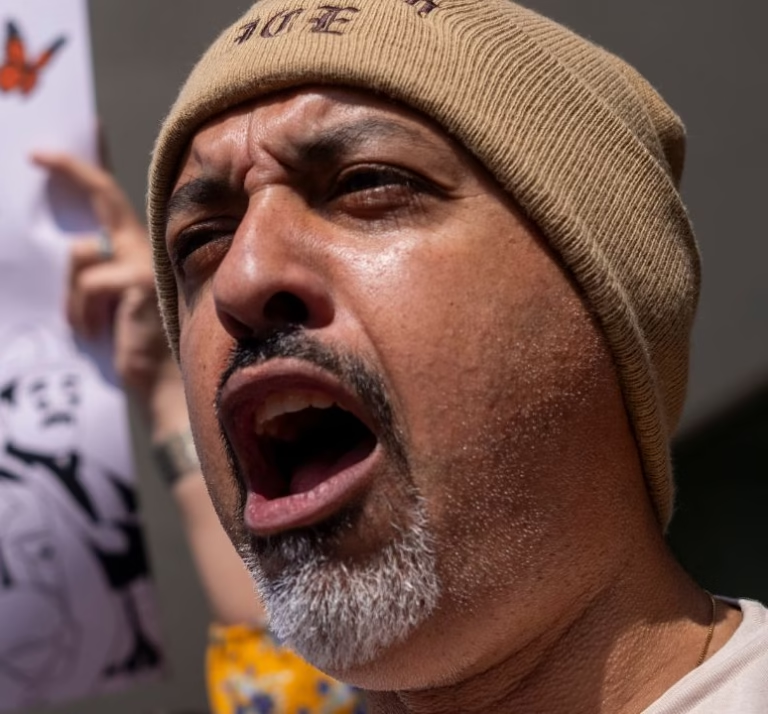Key Takeaways
- A rare bloom colored the Atacama Desert this July and August.
- Unusual rainfall and weather caused thousands of wildflowers to sprout.
- Tourists and scientists flocked to witness this brief wonder.
- Experts study the event to learn how desert plants survive.
Rare Atacama Desert Bloom Creates a Spectacle
In a place where rain feels like a legend, the Atacama Desert bloom stunned everyone. Normally, this region sees just two millimeters of rain each year. Yet this July and August brought unusual storms and moisture. As a result, countless wildflowers burst from the dry soil. Bright yellows, pinks, and purples carpeted the land for a few weeks. Then, just as quickly, the flowers faded. Still, their sudden beauty left a lasting impression.
How Rainfall Brought the Atacama Desert Bloom
Unexpected showers arrived after winds carried moist air from the coast. First, light drizzles fell in late June. Next, stronger showers followed in early July. These rains soaked the parched ground and awakened seeds waiting underground. Because of this rain, the Atacama Desert bloom began in mid-July. In many places, flowers grew so densely that the sand vanished from view. Soon, scientists reported seeing as many as sixteen species side by side.
The Science Behind the Bloom
Desert plants evolved tough survival skills. They make seeds that lie dormant for years, sometimes decades. When rain finally arrives, those seeds spring to life. Moreover, higher humidity and cooler nights helped the plants grow fast. In fact, some species reached full bloom in just two weeks. Scientists study such events to understand how life adapts. They hope this research will reveal ways to grow crops in dry places.
Meanwhile, the rare Atacama Desert bloom offered a natural laboratory. Researchers set up cameras and sensors across the field. They measured soil moisture, temperature shifts, and pollinator visits. As a result, they collected valuable data on desert ecosystems. Some experts say this knowledge could help areas facing climate change.
Tourists and Researchers Head to the Desert
Word spread quickly across social media. Photographers posted images of yellow daisy fields stretching to the horizon. Adventure seekers booked trips to remote villages near San Pedro de Atacama. Local tour guides saw bookings rise by 300 percent. They led visitors on sunrise hikes to catch flowers glowing in dawn light. Then in late morning, the desert heat closed most blooms. So travelers learned to wake up early.
However, guides also warned about the desert’s fragile state. Too many footsteps can crush tiny plants. Thus, many tours now follow strict paths. Tourists must wear soft-soled shoes and stay on trails. In addition, they carry water and sun protection. Meanwhile, drone pilots film from above to avoid disturbing flowers.
Local businesses also felt the impact. Hotels filled up fast. Nearby shops sold handmade crafts and snacks. Coffee stands popped up on dusty roads. As a result, the bloom brought a brief economic boost. Yet some residents worry about overtourism. They urge visitors to respect the land and its plants.
What This Bloom Means for the Future
Climate change may alter deserts in unknown ways. On one hand, more frequent rainstorms could trigger more blooms. On the other, intense storms may erode the soil and harm ecosystems. Therefore, researchers plan long-term studies here. They will track rainfall patterns and plant responses for years. This ongoing work could inform water conservation and land management worldwide.
Furthermore, scientists hope to preserve seeds from this event. Seed banks may store samples of each species in case they vanish. Then, experts can replant them if needed. This effort will protect biodiversity and desert heritage.
Finally, the Atacama Desert bloom reminds us how fragile and powerful nature can be. A few drops of rain transformed a lifeless land into a sea of color. Even so, the flowers lasted only weeks. They serve as a fleeting gift and a call to action. We must learn from these events if we wish to safeguard dry lands and the life they harbor.
Bright Moments in a Harsh Land
Today, the desert has returned to silence. The flowers have shriveled, and seeds lie dormant once more. Yet memories endure in photographs, videos, and research papers. When the next bloom comes, people will be ready. They will watch, study, and protect this natural wonder.
FAQs
What causes the Atacama Desert bloom?
A rare mix of rainfall, cool nights, and higher humidity triggered the bloom. When rain soaked the desert, dormant seeds sprouted.
How long did the bloom last?
Most flowers lasted about two to three weeks. They opened at dawn and closed by midday heat.
Can tourists still see the flowers?
At this moment, the flowers have faded. However, you can plan visits in future years after rainfall reports.
Will the bloom happen every year?
No. The Atacama Desert bloom depends on unusual rain patterns. It may not repeat for many years.
What should visitors do to protect the bloom?
Stay on marked trails, wear soft shoes, avoid stepping on plants, and follow local guides’ rules.