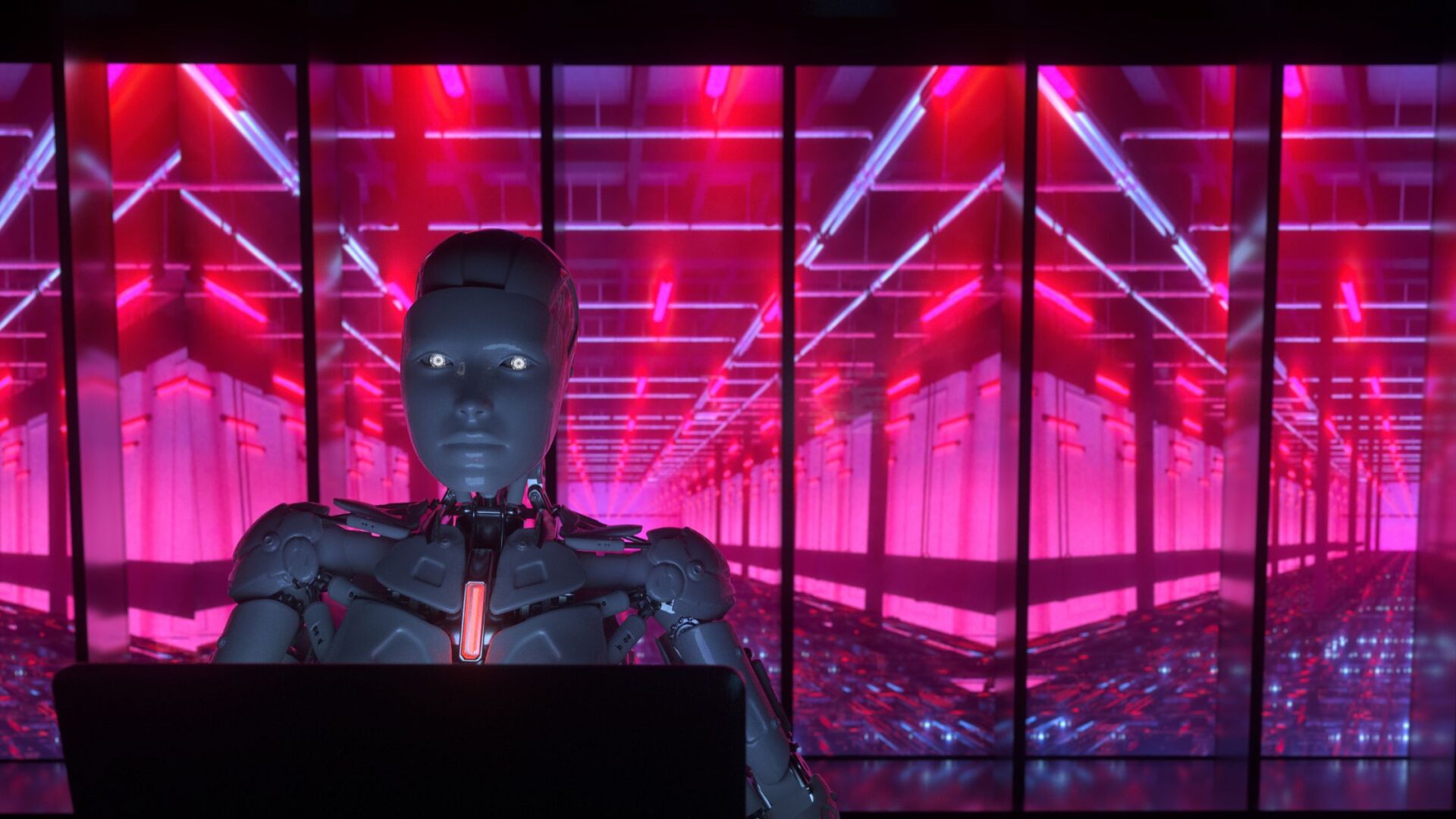Key Takeaways
- ServiceNow introduces a new AI Experience UI for the Now Platform
- It uses proactive agentic AI for text, voice, image, and web tasks
- The solution offers multilingual and multimodal support
- AI Control Tower ensures safe governance of AI tools
- This AI Experience aims to boost productivity and reshape business work
Discover AI Experience with ServiceNow
ServiceNow just launched an exciting AI Experience for its Now Platform. This fresh interface brings proactive AI into everyday workflows. In simple terms, it helps people get work done faster using text, voice, images, and web tools. Moreover, it keeps everything under control with a feature called AI Control Tower. In the end, it promises to change how businesses run.
What Makes the New Interface Special
First, this AI Experience works across many languages. So, teams around the world can get help in their own tongue. Second, it handles different media. That means you can talk to it, show it a picture, or let it browse web pages. As a result, you can solve problems in many ways. Finally, it acts on your behalf. You don’t just wait for answers. Instead, the AI takes steps for you, like filling forms or drafting replies.
How AI Experience Transforms Workflows
The AI Experience lets you chat with your data. For example, you can ask about project status in plain language. Next, the AI drafts an email to your boss with the needed details. Then, it logs the update in your ticketing system. This flow cuts down manual effort and speeds up tasks. Furthermore, it adapts to your style over time. It learns from past actions to get smarter.
Key Features of the AI Experience
Proactive Agentic AI
Rather than just answer questions, the AI Experience takes actions. It can fill out forms, look up data, and suggest next steps. This proactive behavior reduces routine work.
Multimodal Interaction
You can interact with the system using text, voice, or image. For instance, snap a photo of a broken device and submit a repair ticket instantly.
Multilingual Support
The platform speaks and understands many languages. Teams across continents can collaborate without translation tools.
AI Control Tower for Governance
Safety and rules matter. The AI Control Tower lets admins set policies. They can track AI actions, monitor risks, and ensure compliance. Therefore, businesses can trust the AI to follow guidelines.
Easy Setup and Integration
You can connect the AI Experience to existing apps and databases. It links with popular tools so you don’t need to start from scratch.
Benefits You Can’t Ignore
With the AI Experience, businesses gain speed, accuracy, and consistency. Employees spend less time on routine tasks. In turn, they focus on creative and strategic work. Here are some major perks:
Boosted Productivity
Teams finish tasks faster. The AI does the heavy lifting on data fetching and form filling.
Better Decision Making
The system pulls in real-time data and highlights key insights. This helps managers make smarter choices.
Enhanced Collaboration
Multilingual chat and voice tools connect global teams. Everyone stays on the same page.
Reduced Errors
Automating steps cuts down spelling mistakes and missed fields. The result is cleaner data and fewer reworks.
Stronger Compliance
Governance controls ensure the AI follows rules. Auditors can review AI actions in the Control Tower.
Real-World Examples of the AI Experience
IT Service Desk
Tech teams get automatic troubleshooting steps. The AI opens tickets, assigns them, and even suggests fixes.
HR Onboarding
New hires voice their questions. The AI answers, submits forms, and schedules training sessions.
Customer Support
Agents see AI-made draft replies. They tweak and send responses faster, keeping customers happy.
Facilities Management
A worker uploads a broken light photo. The AI logs a maintenance ticket and orders parts.
How It All Works Behind the Scenes
The AI Experience runs on advanced machine learning models. It connects to your data in secure containers. Then, it follows rules set in the AI Control Tower. These rules cover access, privacy, and risk. In addition, the system logs every action. So, admins can audit and refine the AI’s behavior.
Step-by-Step Workflow Example
An HR manager needs headcount data. First, they type “Show me current headcount by department.” Next, the AI fetches data from the HR database. Then, it generates a chart and adds it to a report. Finally, it emails the report to stakeholders and logs the action. All of this happens within a few clicks.
Getting Started with the AI Experience
Joining the AI Experience is simple. First, update your Now Platform to the latest version. Next, enable the AI Experience pack in your admin console. Then, configure the AI Control Tower rules. Finally, train your team on how to use the new UI. You’ll see quick wins as people adopt the tool.
Tips for Smooth Adoption
Provide hands-on workshops. Encourage teams to explore all features. Collect feedback and tweak governance settings. Celebrate first successes to build excitement.
Future of AI Experience in Business
This launch marks only the beginning. In the near future, expect deeper integrations. For example, voice bots could handle calls end to end. Or the AI could predict issues before they happen. As AI models evolve, the AI Experience will grow smarter and more helpful.
Why ServiceNow Leads the Way
ServiceNow has a long history of improving workflows. By adding this AI Experience, they stay ahead. They combine reliable process design with cutting-edge AI. As a result, they offer one of the most complete enterprise AI solutions today.
Making Your Business Future-Ready
Embracing the AI Experience means preparing for a smarter workplace. It frees up your team for innovation. It cuts down repetitive work. Most importantly, it helps you serve customers faster and better. Therefore, adopting this tool can give you a strong competitive edge.
Frequently Asked Questions
What exactly is the AI Experience in ServiceNow?
The AI Experience is a new user interface on the Now Platform. It integrates proactive AI for text, voice, image, and web tasks. It works in many languages and offers governance via AI Control Tower.
How does the AI Experience boost productivity?
It automates routine steps such as data fetching, form filling, and report generation. This saves time and reduces errors. Teams can then focus on higher-value tasks.
Is the AI Experience safe for sensitive data?
Yes. The AI Control Tower sets and enforces policies on data use. It logs every AI action for audits. Admins can review and adjust rules to meet compliance needs.
Can I connect the AI Experience to my existing tools?
Absolutely. The AI Experience integrates with popular enterprise apps and databases. Setup involves linking your data sources in the Now Platform. Then the AI can access and act on your live data.