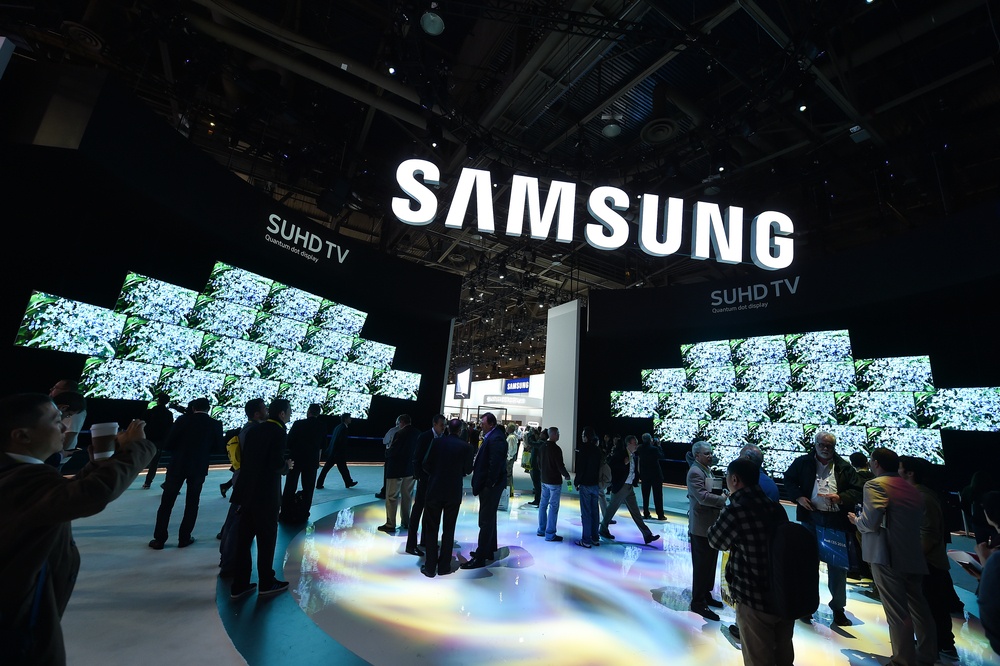Key Takeaways
- Galaxy S26 Ultra privacy features shield your screen from side glances.
- Flex Magic Pixel display distorts side views to block eavesdroppers.
- One UI 8.5 auto redacts phone numbers, emails, and other sensitive text.
- These innovations boost user security and set Samsung apart.
- Enhanced privacy options make the Galaxy S26 Ultra a top choice for safety
Samsung’s next flagship phone focuses on keeping your data safe. Galaxy S26 Ultra privacy stands out with two big new tools. First, the Flex Magic Pixel display stops anyone from stealing glances from the sides. Next, the One UI 8.5 redaction tool removes private details from images before you share them. Together, they protect your personal life. Moreover, these features give Samsung an edge over other brands.
Why Privacy Matters More Than Ever
In today’s world, people share more on smartphones than ever before. You store photos, bank apps, and chat logs on your device. Thus, your phone’s safety becomes critical. For example, someone at a coffee shop might peek at your screen. Or a friend might accidentally see a message you’d rather keep private. Therefore, Galaxy S26 Ultra privacy features arrive at just the right time. They ensure your data stays in your hands and nobody else’s.
Galaxy S26 Ultra Privacy with Flex Magic Pixel Display
Samsung introduces Flex Magic Pixel technology to tackle side view spying. This display changes how light reaches your eyes from an angle. As a result, someone seeing your screen from the side sees a blurry, distorted image. You still get a clear view from straight on. So you can keep browsing in public without worry. Additionally, Galaxy S26 Ultra privacy uses this tech to guard sensitive apps. Whether you’re checking bank balances or reading a private message, prying eyes won’t see a thing.
This display works through tiny pixels that shift when viewed off center. First, they block certain light paths. Then, they let only straight-on rays shine through. Next, the screen’s software adapts to each app’s needs. For instance, it can dim or mask notifications when your phone lies face up on a table. Finally, it turns off these effects when you hand your phone to a friend. Together, these steps protect your info without affecting normal use.
Galaxy S26 Ultra Privacy Improved by Auto Redaction Tool
One UI 8.5 introduces an automatic redaction tool that scans images for private data. Once you snap a photo, the software highlights phone numbers, email addresses, home addresses, and other sensitive details. Then it removes or blurs them before you share. You stay in control because you choose which fields to hide. This tool works in your gallery, messaging apps, and social feeds. Therefore, Galaxy S26 Ultra privacy now covers both live view and stored pictures.
Moreover, the tool learns from your habits. If you frequently blur certain information, it suggests doing so automatically. For example, if you share work IDs often, it remembers to hide them next time. This reduces the risk of human error. In fact, it can catch small details you might miss, such as a private note on a whiteboard in the background of your shot.
Samsung’s Privacy Lead in Mobile Market
With these upgrades, Samsung claims a strong lead in smartphone privacy. Competitors offer screen filters or secure folders. However, Galaxy S26 Ultra privacy adds hardware and software layers at once. Because of that, your data stays safer even if someone grabs your phone. Plus, Samsung promises regular updates to handle new threats.
In addition, these features appeal to both everyday users and professionals. Parents can protect their kids from unintended sharing. Business users can guard confidential documents. Thus, Galaxy S26 Ultra privacy has wide appeal. It shows that Samsung takes user security seriously. Consequently, people may choose this phone over rivals for its privacy perks.
What This Means for You
If you value privacy, the Galaxy S26 Ultra could be your best bet. You’ll enjoy a sharp, high-resolution display that also hides your screen from side glances. You’ll get built-in redaction that removes sensitive text from images. You won’t need third-party apps or extra accessories. Best of all, these solutions work seamlessly together. So you stay productive without worrying about privacy leaks.
In short, the Galaxy S26 Ultra privacy features bring mobile security in line with today’s needs. Whether you’re chatting with friends or handling work documents, Samsung’s new tools have you covered. The company plans to roll out these updates when the phone launches early next year. As more users test these features, Samsung may refine them further.
Frequently Asked Questions
How does the Flex Magic Pixel display protect my screen?
The display uses tiny pixels that shift light away when viewed from sharp angles. As a result, anyone looking from the side sees a distorted image instead of your content.
Will the One UI 8.5 redaction tool work on all apps?
Yes, it integrates into your phone’s gallery and shares menu. You can redact sensitive data before sending images through messaging, email, or social media apps.
Can I turn off these privacy features?
Absolutely. Samsung provides quick settings to enable or disable each feature. You control when and how Galaxy S26 Ultra privacy works on your device.
Do these features affect battery life or performance?
Samsung designed Flex Magic Pixel and the redaction tool to be energy efficient. They only activate when needed and should not cause noticeable battery drain or slowdowns.