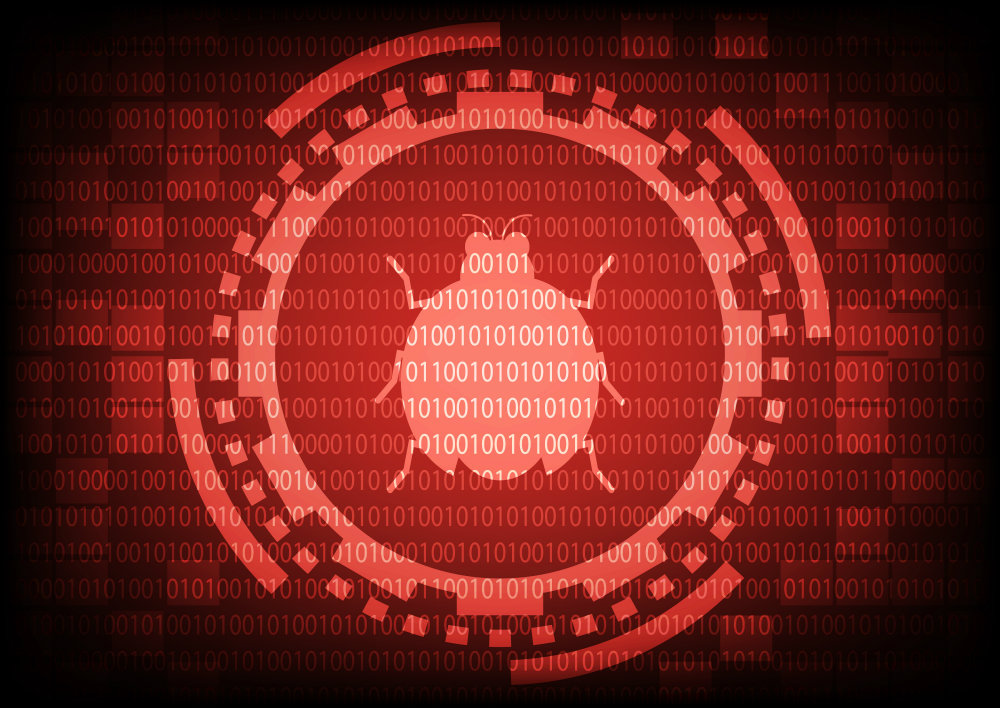Key takeaways
• Sheaves adds a per-CPU memory cache to lower lock contention.
• This new feature is optional in Linux 6.18 and easy to enable.
• AMD EPYC tests show up to 30% faster multi-threaded workloads.
• Enterprises gain big benefits with almost no downsides.
Linux Sheaves Unlock 30% Memory Boost in 6.18
A fresh update in Linux 6.18 introduces sheaves, a per-CPU caching layer built by Google. This feature cuts down on lock fights in servers with many cores. As a result, memory allocation gets faster and smoother. Companies running big applications can see major speed lifts by turning sheaves on.
What Are Linux Sheaves?
Sheaves work like small baskets of memory kept on each CPU. Normally, threads grab units of memory from a single shared pool. That often creates a traffic jam when many threads need memory at the same time. Instead, sheaves give each CPU its own mini-pool. Each core can grab and return memory fast without waiting in line. Consequently, overall lock contention drops sharply.
In fact, this design builds on the SLUB allocator already in Linux. SLUB aims to manage memory efficiently. Sheaves just add another fast lane right at the CPU level. Because each core has its own cache, threads avoid the usual wait for a global lock.
How Linux Sheaves Improves Performance
First, sheaves cut down on the time threads spend waiting. Without sheaves, threads grab a lock, take memory, release the lock, and repeat. When dozens or hundreds of cores all try this, locks slow everything down. With sheaves, most allocations happen with no global lock. Thus, threads do their work more quickly.
Additionally, sheaves keep memory usage tidy. Each per-CPU cache holds a small buffer of freed objects. That buffer grows when the CPU needs more, and it shrinks when memory goes unused. This way, sheaves avoid wasting memory while still speeding up allocations.
Moreover, since sheaves are opt-in, teams can test them without risk. You can disable them if any issue shows up. As a result, they fit well in critical production environments.
Opt-In Feature for Enterprises
In Linux 6.18, sheaves do not turn on by default. Instead, you enable them with a simple boot parameter. This choice gives admins full control over rollout. For example, you might try sheaves on a test server first. Once you confirm the gains, you can enable them across the fleet.
Consequently, organizations can manage risk easily. They avoid sudden changes that might affect stability. In fact, many shops slowly adopt new kernel features this way. With sheaves, they get both performance and peace of mind.
Real-World Benchmarks
Testing on high-core AMD EPYC chips shows clear benefits. On average, multi-threaded workloads ran up to 30% faster with sheaves enabled. These tests include database queries, web servers, and big data tasks.
For example, a database cluster processed thousands more transactions per second. In another test, web servers handled more HTTP requests with lower latency. Since both workloads rely on frequent memory allocation, sheaves made a real difference.
In fact, even workloads with variable thread counts saw smoother scaling. Without sheaves, performance slowed down sharply after dozens of threads. With sheaves, the slowdown was much milder.
Downsides and Considerations
While sheaves bring big gains, they add slight memory overhead. Each CPU keeps its own small cache, so overall memory use rises a bit. However, this extra memory is minimal compared to the speed boost.
Moreover, some unusual workloads might show no benefit. Workloads with very low allocation rates may not need per-CPU caches. In those cases, sheaves neither hurt nor help much. Therefore, testing remains key before full deployment.
Finally, as with any new feature, you should monitor your systems closely. Check memory usage, latency, and error logs. If you spot any odd behavior, you can disable sheaves easily.
Conclusion
Linux sheaves bring a simple yet powerful improvement to memory management. By giving each CPU its own cache, lock contention falls sharply. As a result, servers with many cores run multi-threaded tasks up to 30% faster. Because the feature is optional and lightweight, enterprises can try it without fear. Overall, sheaves make Linux 6.18 a compelling upgrade for demanding workloads.
FAQs
What exactly do sheaves do in Linux?
Sheaves provide per-CPU memory caches that cut down on global lock contention. Each core can allocate and free objects without waiting on a shared lock.
How do I enable sheaves in Linux 6.18?
You simply add a boot parameter in your kernel command line. Once you reboot, sheaves activate. You can turn them off just as easily by removing that parameter.
Which systems benefit most from sheaves?
Systems with many CPU cores and heavy multi-threaded workloads see the biggest gains. Examples include large databases, web servers, and big data clusters.
Are there any risks to using sheaves?
The main trade-off is slight extra memory use for per-CPU caches. Also, some very light workloads may not benefit. You can always disable sheaves if you encounter issues.