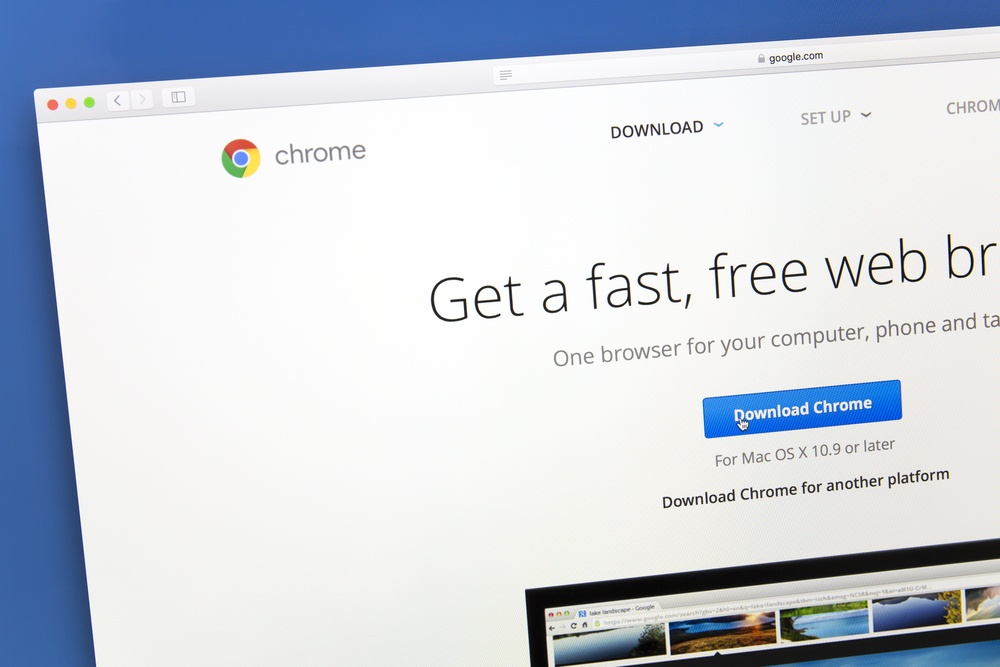Key Takeaways
- Google Chrome on iPhones drains battery faster than Safari.
- Users report up to 20% more battery loss with Chrome.
- Main causes include intensive background processes and heavy rendering.
- Experts recommend disabling background refresh or switching to Safari.
- This issue highlights the need for better power management in third-party apps.
Chrome Battery Drain on iPhones
Millions use Chrome on iPhones, but many face a big issue. Chrome battery drain makes phones die faster. Users have seen up to 20 percent more power loss. In comparison, Safari stays efficient. Therefore, people wonder why Chrome battery drain is so severe on Apple devices.
Understanding Chrome Battery Drain
Google Chrome handles many tasks behind the scenes. First, it runs background processes to stay ready. These processes check for notifications and updates. Second, its web engine renders pages in a resource-heavy way. Third, Chrome does not fully use Apple’s power-saving features. As a result, Chrome battery drain goes up.
Moreover, Chrome uses a multi-process system. Each tab and extension gets its own process. This design boosts stability. However, it also increases power use. In contrast, Safari groups tasks in fewer processes. Thus, Safari uses less energy.
How Chrome’s Background Processes Work
Chrome uses background refresh to update tabs even when they are closed. It aims to load pages faster when you return. Yet, this feature keeps the CPU active. In addition, Chrome syncs your data across devices. Syncing also runs in the background. Therefore, Chrome battery drain gets worse.
Also, Chrome preloads links when you hover over them. This feature speeds up browsing. But it draws more power. In fact, each preload uses CPU cycles and network data. Consequently, iPhone batteries drop faster.
Why Safari Outperforms Chrome
Safari uses deep integration with iOS. It taps into Apple’s optimized power management. Consequently, it pauses idle tasks more aggressively. Also, Safari blocks some scripts by default. This reduces resource use. Safari’s engine runs smoother on iPhones. Therefore, it keeps batteries healthier than Chrome.
Furthermore, Safari limits background activity. It only refreshes tabs when you open them. As a result, your phone spends more time in low-power mode. On the other hand, Chrome keeps many tasks alive. Hence, the gap in battery life grows.
Tips to Reduce Chrome Battery Drain
You can try simple tweaks to cut down on Chrome battery drain. Follow these steps:
Disable Background App Refresh
First, open Settings and tap on General. Then, choose Background App Refresh. Finally, switch off Chrome. This stops it from running in the background. As a result, your phone can sleep more.
Limit Preloading of Links
Next, open Chrome’s settings. Scroll to Lite Mode or Data Saver. Then, turn off “Preload pages.” This stops Chrome from using CPU cycles on hidden tabs. Therefore, your battery lasts longer.
Close Unused Tabs and Extensions
Also, keep your tabs to a minimum. Each tab uses memory and CPU power. In addition, remove unnecessary extensions. Fewer extensions mean fewer background processes. Hence, Chrome battery drain drops.
Switch to Safari for Heavy Use
Finally, consider switching to Safari for long browsing sessions. You can still keep Chrome for syncing bookmarks. However, Safari will handle most daily browsing. This balance gives you better battery life.
Conclusion
Chrome battery drain on iPhones is a real concern. Intensive background processes, hefty rendering, and poor iOS optimization drive it. In fact, many users report up to 20 percent more power loss than Safari. However, you can reduce this by disabling background refresh, limiting preloads, and closing extra tabs. For the best battery life, try Safari for your longer browsing tasks. Ultimately, this issue shows the need for better power management in all third-party apps.
Frequently Asked Questions
What causes Chrome battery drain on iPhones?
Chrome battery drain comes from its background processes, tab preloads, and resource-heavy rendering. It also lacks deep iOS power optimizations.
Can I stop Chrome from draining my battery?
Yes. You can disable background app refresh, turn off link preloading, close unused tabs, and remove extra extensions.
Is Safari better than Chrome for iPhone battery life?
Yes. Safari uses Apple’s power management more effectively. It limits background activity and blocks some scripts by default.
Will Chrome improve its battery performance on iPhones?
Google often updates Chrome for better performance. Yet, until it adopts more iOS power features, Safari remains the more efficient choice.